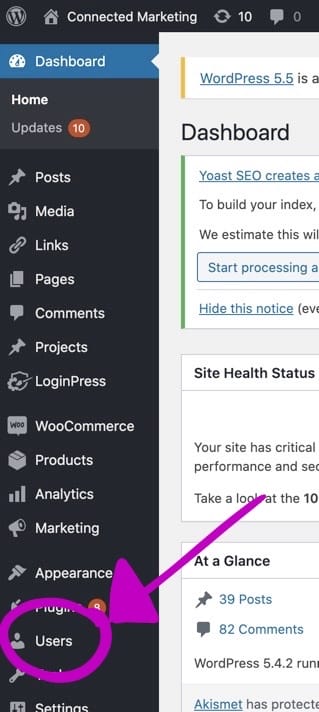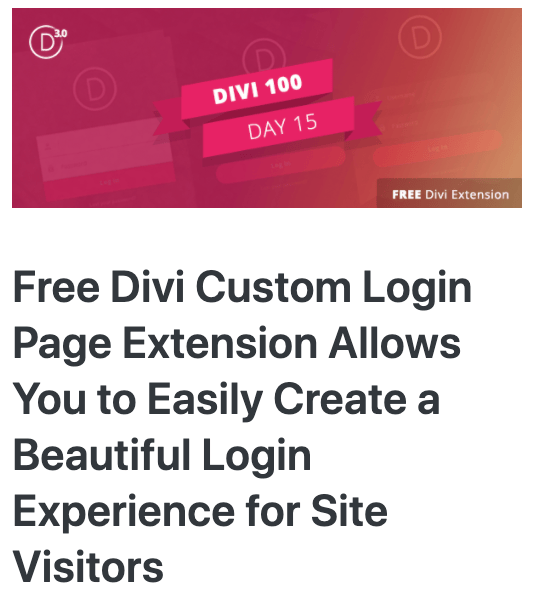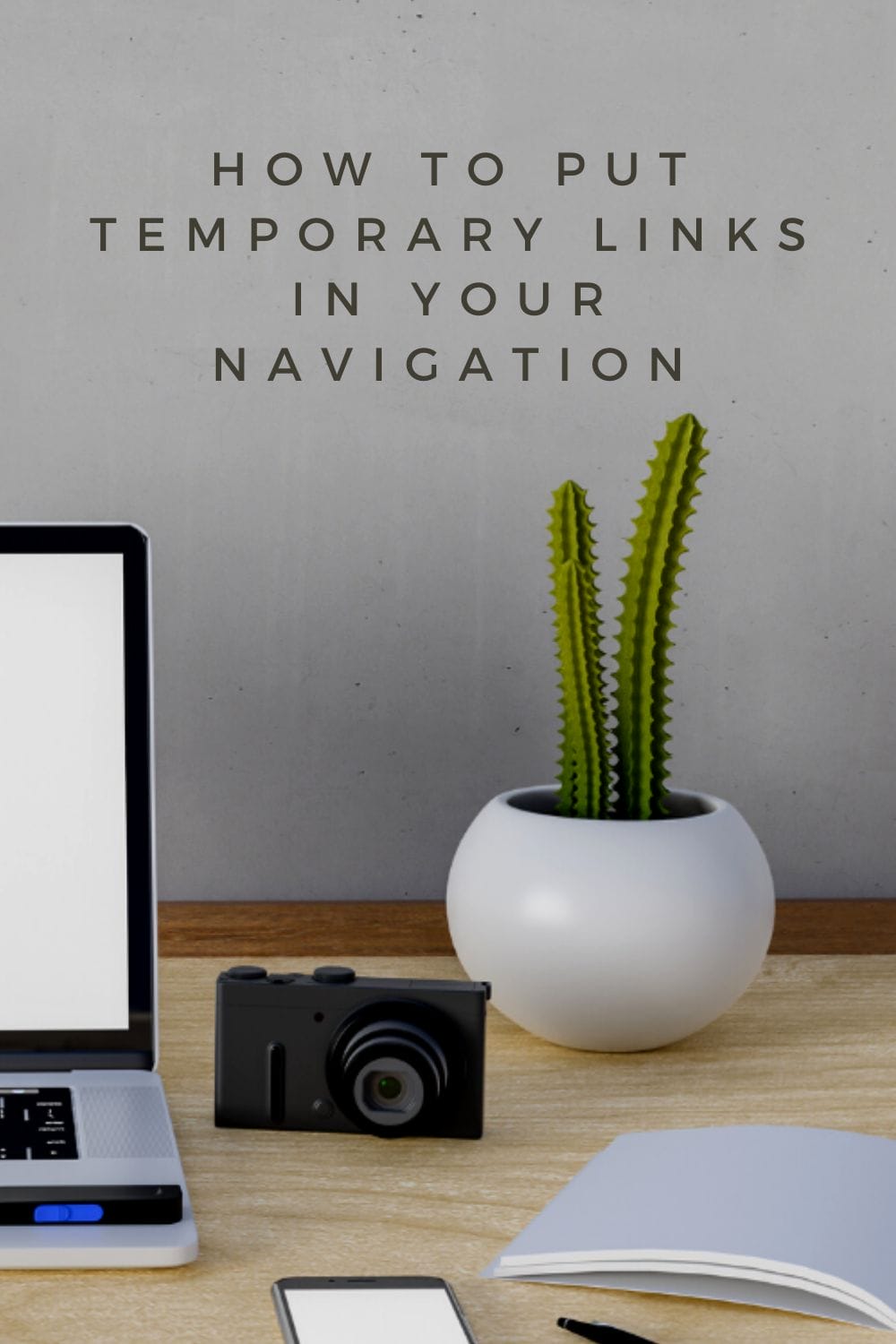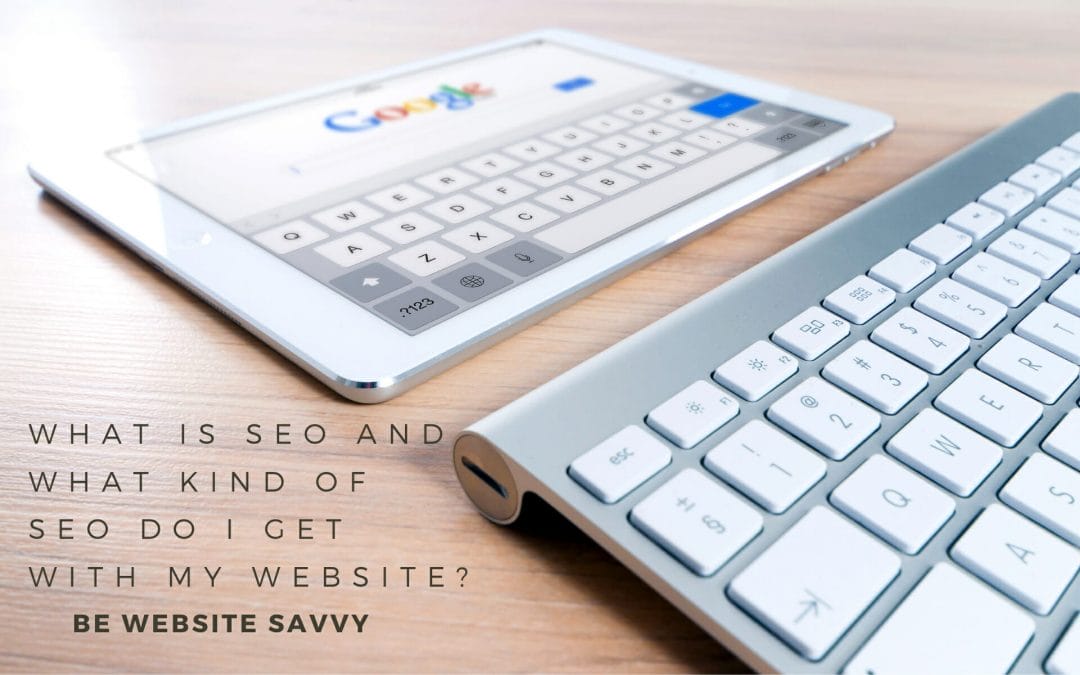Do I need a website?
Do you really need a website?
And what is the bare, absolute minimum you need to deliver services in an online business?
I have a friend who I saw the other day and I know that she does not want to be on Facebook and she does not want to be on Instagram. I also know that she is basically a little bush fairy who does not want to spend much time on her computer or be very involved with technology.
So when she told me that she was going to make a website I kind of freaked out.
Even though I am someone who makes websites and you might think that I would encourage her to get a website it’s not always the case that you need a website.
My friend is running a business with a business partner called TST (Talking Stick Technology). It’s a new and beautiful offering that they are delivering to couples to help assist with communication and relationship issues. They are making money in their business but it’s very early days to them and they have been serving their client face to face. Moving online would already be a big step for them let alone having to build a website.
LISTEN ON THE PODCAST
Personally I did not have a website until I had made $10,000 in my business. I was able to serve clients and receive payment without having any kind of website.
What is the bare absolute minimum that you need to serve clients online and receive payments?

Acuity – paid version
I recommend the paid version of Acuity if you are planning to have no website.
The beauty of the paid plan of acuity is that you can create appointments, you can also create workshops and you can get paid.
To harness this feature of Acuity you will need a business PayPal account or a Stripe account so that you can receive payments.
Acuity is relatively easy to set up. You can create a page that features all of your services if you want.
You can also create automated emails that get sent out once someone books a session or workshop spot with you which will save you loads of time once they’re set up.
You can read more about Acuity here
Zoom – paid version
I also recommended paying for zoom. if you use the paid version of zoom you can have meetings with over 40 people that last over 45 minutes. This enables my friend to meet with her business partner online and deliver their services to groups of couples or couples.
The Acuity + Zoom combo
The nice thing about Zoom and Acuity is that once you have set these up you can create your Zoom meetings and then you can use the Acuity automatic email system to send the Zoom link to your customers so that you don’t have to do that manually.
Instagram (or just one social media platform of choice)
You may choose Facebook or you may choose LinkedIn but I do recommend one social media platform if you’re not going to have a website.
Mainly because you just need one online place to send people that’s pretty easy for you to remember and share.
The Acuity URL for booking appointments are not particularly memorable and it’s easier if people can search for you on an online social media space.
The reason I suggested Instagram to my friend is because I know that she already finds it the easiest of all the social media platforms to participate in.
I recommend the same thing for you; if you find LinkedIn easiest or Facebook easiest then you can create a minimal social media presence there.
Then the question arises: “how often do you have to post and what should you post on social media”.
Currently I’m recommending that there is a bare absolute minimum of 1 post per week on any social media platform. This will enable someone to see that you are currently engaged in your business. If they go on your social media platform and they see no posts for the last 4 years they may wonder if you are actually currently delivering services.
So when do I need a website?
I would say as a blanket rule once you’ve made $10,000 in your business is a good time to start thinking about a website.
BUT if you have some extra cash flow in your business you might decide to allocate that for other things before a website.
If you have a cashflow surplus
Other great uses for a cash flow surplus are:
- Paying for a particular software for the year for instant security or zoom you could pay for a whole year.
- Alternatively you might want to work with a graphic designer to organise some branding for your business like a logo and fonts and colours.
- Having great photos for your business is a particularly good asset and I would say you could invest in photography before you even invest in a website.
And the reason I’m recommending all of these other things before a website is because when people come to me for a website build and they don’t have great images and they don’t have their branding sorted, it just makes it that little bit harder to make it look really gorgeous. The most gorgeous sites I’ve been able to build have been the ones where people come to me and they’ve got great images and they’re clear on their fonts and colours.
I hope this was helpful and I’d be really interested to hear if you have any further questions or comments about this. I’m really happy to answer questions and help you as much as I can. I hope you’re having a beautiful day and that this blog help you to prioritise a website for your business.
“I pay my respects and acknowledge the people of the Yuin Nation, traditional custodians of the land on which I live and work. I also pay respect to all Elders — past, present and future.”
Do you just want to talk to me about your business and website?
I’d love to chat. You can book a free chat and we can discuss website set up and all of the other things I mentioned here. We can even set it all up of ryou and save you the headace.
Go ahead and book a free chat here: