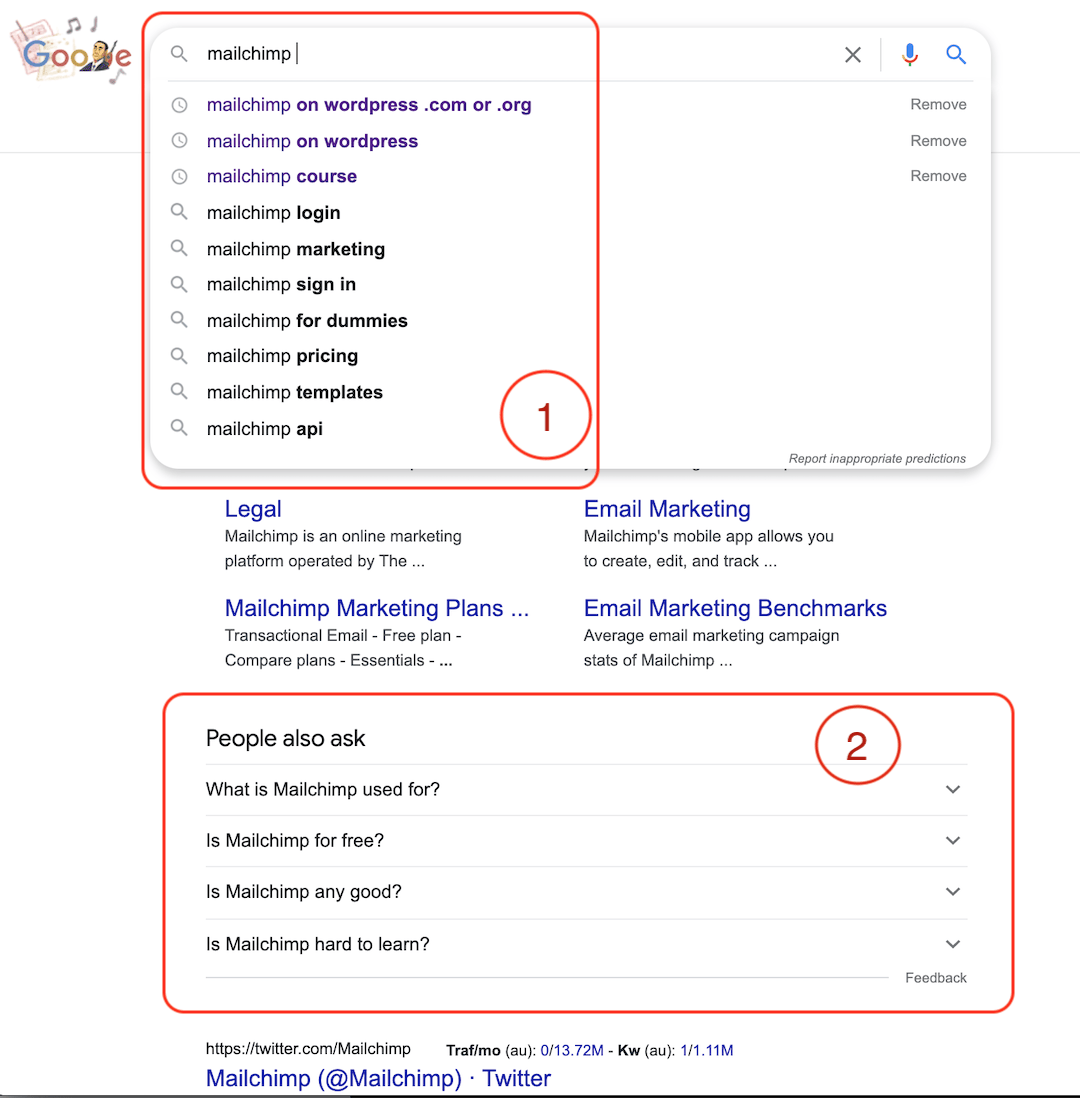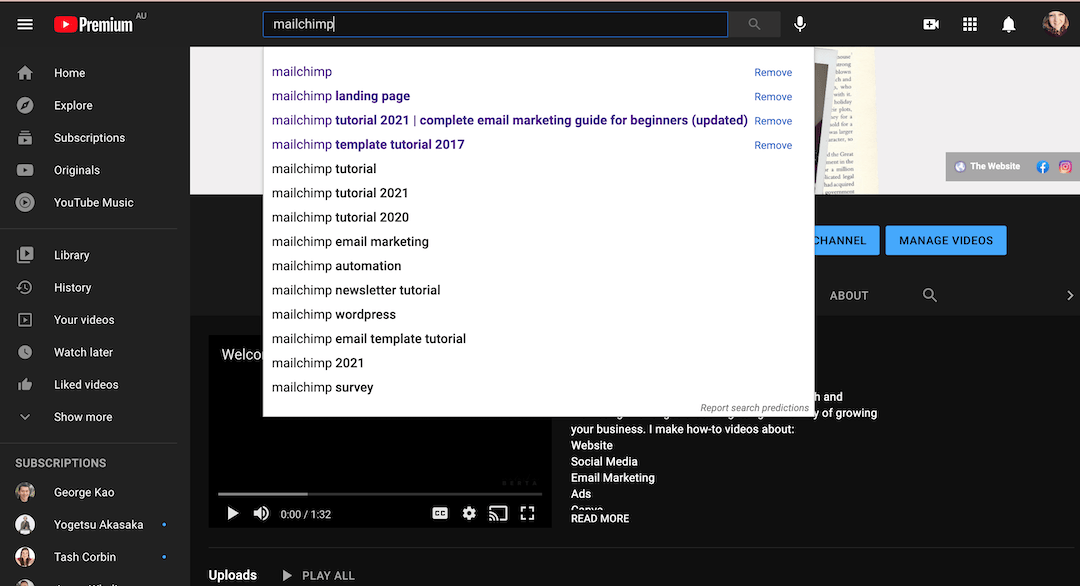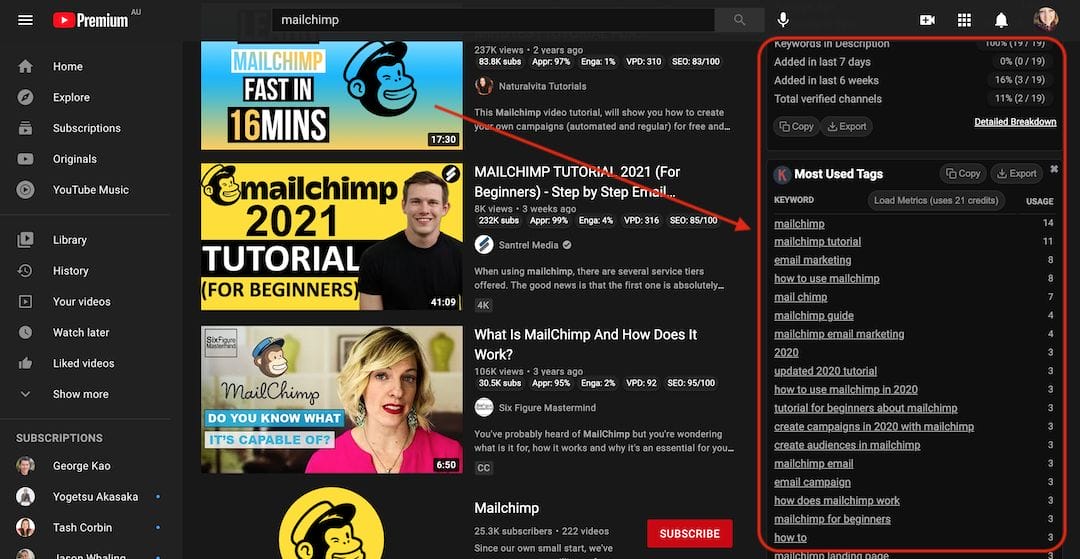Video content
Video is a great way for people to get to know you while you do other things like laze on the beach or make dinner for your kids or even sleep.
But maybe you don’t feel like getting dressed up, doing your face and getting yourself onto video. Can you still use video for your business?
I don’t want to spend ages convincing you a video is a good idea.
If you are here you clearly want to start making videos for the marketing of your business.
If you do not want to show your face don’t stop reading now because it is entirely possible for you to create videos in lots of different ways.
There is no denying how good it is if you can bring yourself to do videos of your own face especially if you are service-based. But if you can’t do that for whatever reason I do not want you to navigate away and not make a video for your business because it seems too hard.
There are loads of ways to get around not showing your face and all the ways of creating video give you some benefits.
I know that people always like to hear what I do personally so I will start with that and then I will also share a couple of other ways that I think you can create video if you want.
My current 2 favourite video processes are:
60-second (or less)
10-minute or so videos

I like to create short videos and publish them on Instagram. I try to make these 60 seconds long or less.
I create these on my phone and record them directly so they go onto my camera roll. Then I pop onto Instagram and share them in my feed with a small caption.
I love this method because I can experiment with ideas without investing too much energy in the process. I also find that people like to see me and they like to hear from me. These feel light yet intimate.
They are the quickest and easiest way for me to create video and they also feed into my entire content creation strategy. I have another blog post about that which you can check out over here.
Basically I test the water with new ideas in my 60 second videos so if they are well received they may get turned into a longer blog or video. I usually don’t overthink these and I get important feedback from my people when they do well.
The other way I love to make videos is using Zoom. I begin a Zoom meeting with myself, click record then I just chat away to the screen in my own meeting with myself.
When I click “end meeting”, the recording gets downloaded onto my computer. I am then able to share it directly to YouTube which I also embed onto my blog.
The fun thing about these Zoom videos is that I can often use the audio download to create a podcast as well. I just love it when one piece of content can be used in lots of different places.
I also like to use this video on IGTV (if it is not a how-to demonstration style vid).
One other cool thing about these podcast episodes is that I can create a video from the episode using Headliner App really easily. I have another post about how to use Headliner App over here.
If you don’t want your face in the video.
If you don’t want your face to be in the video for whatever reason you can still use the Zoom methods and just don’t worry about how you look on video.
You can then use the audio component of the zoom recording and turn it into a podcast.
The podcast episode can be turned into a video using Headliner app. This means that people can experience your energy through your voice without you having to even get out of bed.
Literally some of my podcast episodes I made late at night in bed or early in the morning in bed. That’s how easy it is to use Anchor. I then turn those podcasts into a video without having to show my face at all.
If you don’t want to deal with a podcast and Headliner App you can also use Canva to create videos with an audio recording you have created.
These audio recordings can be created on the voice memo app on an iPhone or a similar voice recording app on an Android phone. You can then upload those to canva and add a couple of little animations and a nice stock image and then you have basically the same thing as the Headliner app video without having to create a podcast and without having to show your face.
There is a part of me that does want to kick in and start telling you how important video including your face is so I do just want to touch on that lightly.
A lot of people who come to me for a free 30 minute chat have already ”met me” through watching my videos.
People often tell me how nice it is to finally meet me in person and that I am exactly like my videos and how comforting that is for them. Usually they watch my videos while I am on the beach, making dinner, sleeping or doing other things in my business.
I find this duplication of myself really great.
It means that people who are referring their clients or friends to work with me have somewhere they can send those people to figure out whether they want to work with me or not.
The other thing that is good about video is: if you’re posting them on social media the algorithm which decides who sees what content will slightly favour a video over other kinds of posts.
That is the end of my convincing you about why video is good.
There are just so many places and ways you can share video.
Here’s a hard and fast list:
- YouTube video
- YouTube short
- YouTube live
- Instagram Reel
- Instagram feed video (60s max)
- IGTV (15 minute max)
- Instagram Story
- Instagram live
- Facebook live
- Facebook feed Facebook Story
- On your blog
- Tik Tok
- Slideshow with you talking over the top
- Plus all the ways I mentioned in this blog
I think if you are not doing video you are missing a really potent opportunity so if you’re not ready to get your face on I would recommend trying one of these other methods for creating video content for your business.
If you found this helpful and you like, you can make a small donation.
“I pay my respects and acknowledge the people of the Yuin Nation, traditional custodians of the land on which I live and work. I also pay respect to all Elders — past, present and future.”