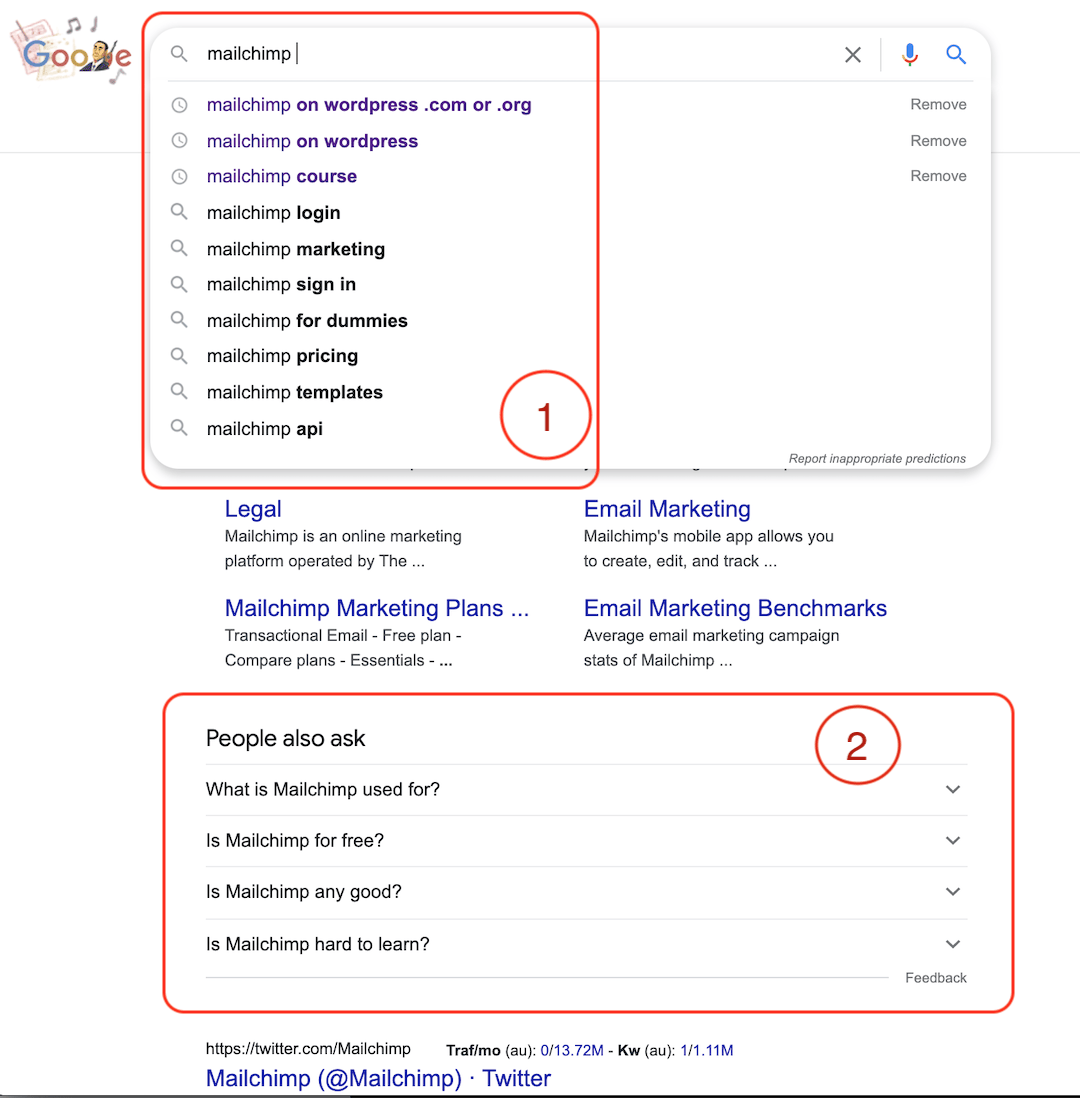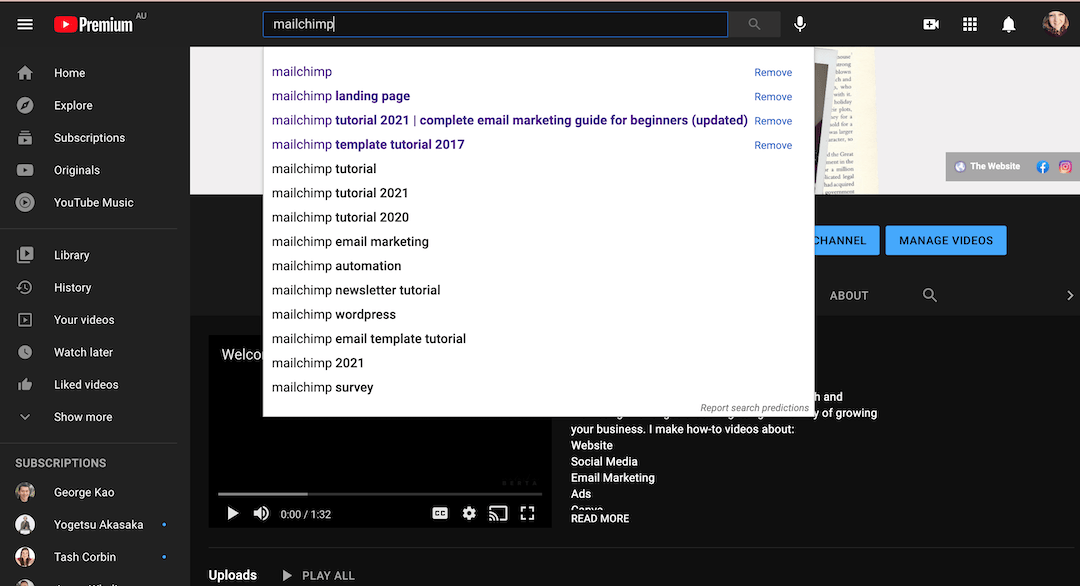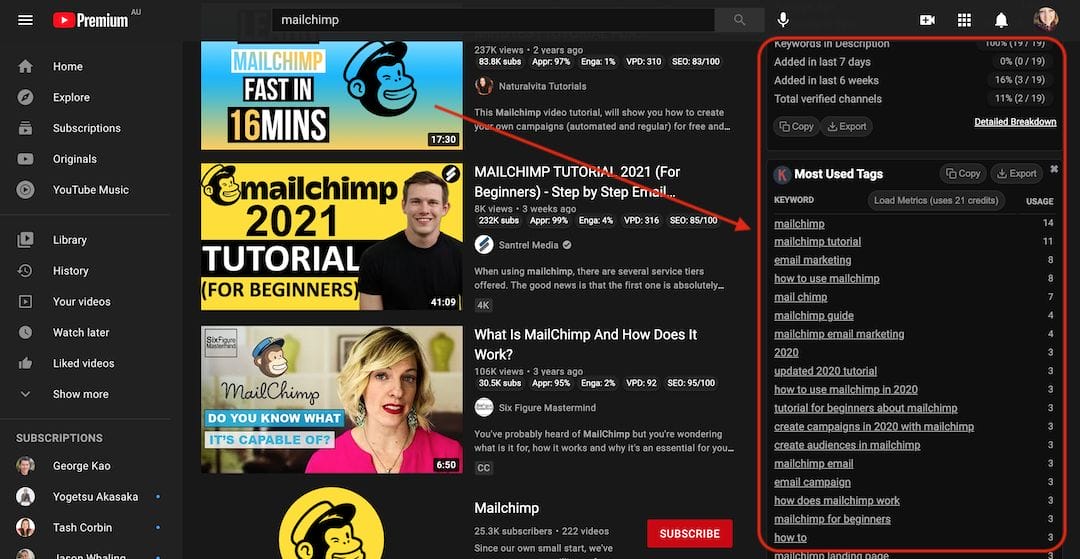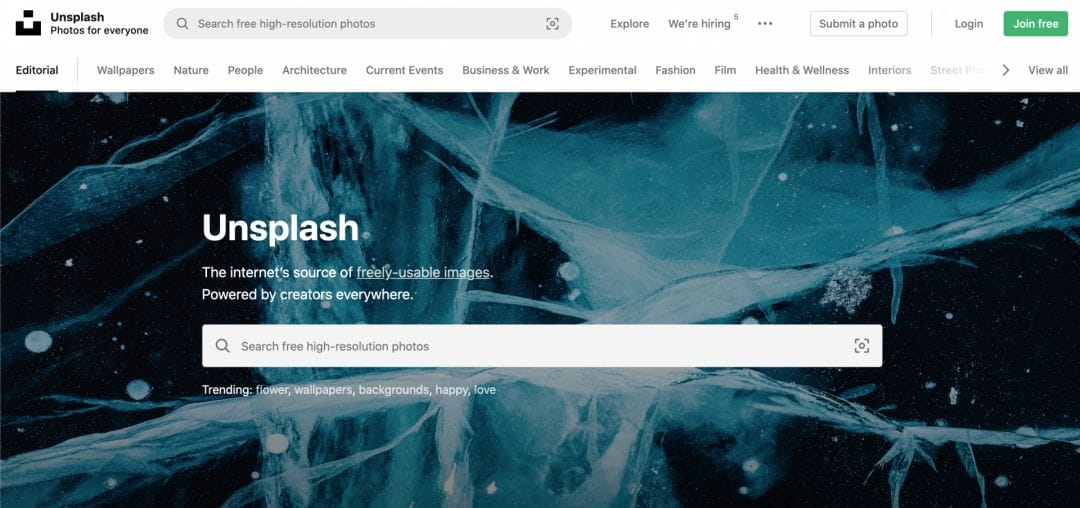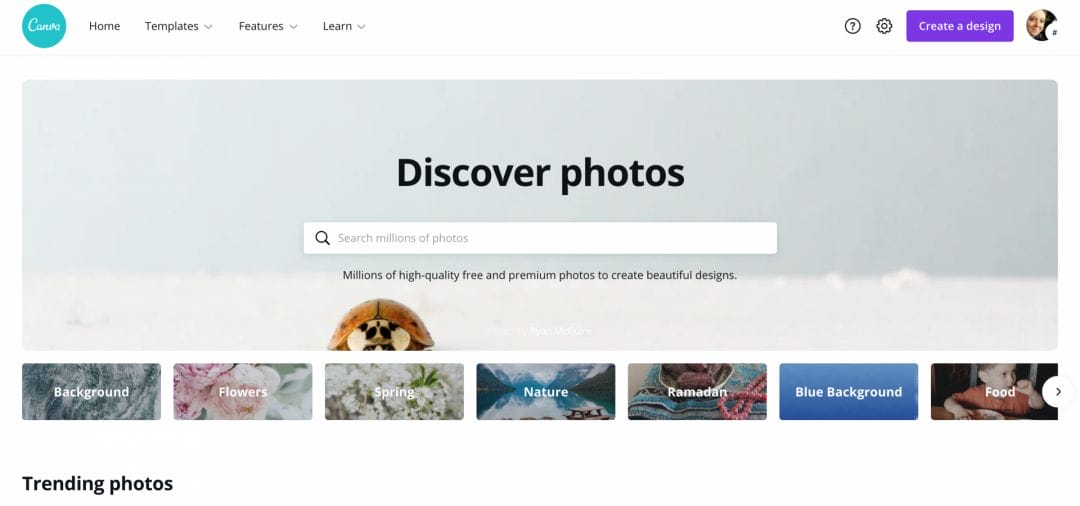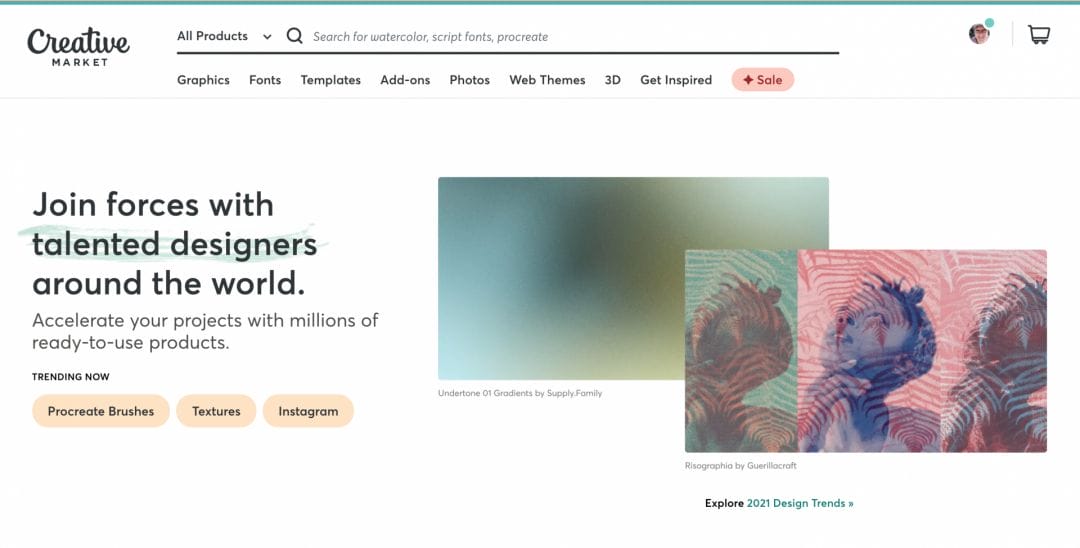Written content and how long should my blog be?
When you think about creating written content, are you like me? Do you feel like writing is a major challenge? Or are you a natural writer?
If you aren’t clear on “what is content”, you can read my other blog about that here.
Today I want to help set you free in regards to sharing your brilliance through written content.
Many clients ask me “how long should my blog be?” and I get the feeling that they don’t really like my answer.
I get the feeling that people need a container or they want to be told or they are just awesome and they want to do the best thing. They want to be wise and take advice from someone who really knows what they’re talking about to make the most of their time and energy and get it right.
The thing is: this is your creative expression.
Sharing content is part of your expansive, human, creative expression and what I would really like to offer you is to experience freedom of creative expression in your written content and marketing.
I would also like to offer you a couple of concrete ideas and suggestions, practical ideas that I have used to help me with my writing.
I have not spent much time practicing writing.
When I was younger I was really great at maths so I didn’t really Focus much on my writing because I found it challenging whereas maths was naturally easy. I’m a bit lazy sometimes so I would just naturally gravitate to what was easy and shy away from what was hard.
Now that I’m a big grown-up girl, I am up for the challenge of writing and I’m almost enjoying the practice haha.
A few things have been very helpful for me in creating written content.
Don’t get me wrong, I can write.
I did a commerce degree and I wrote long essays and reports in the academic style of writing. Learning how to write for my own marketing and business has taken me a long time. It hasn’t felt natural. It hasn’t felt easy. I have actually shied away from writing & found that I can create video fairly easily. So my content has rested heavily on video until last year or so.
Even now when I sit down to write and I look at a blank piece of paper I semi seize-up and freak out.
So: how to write content and how long should your blog be.
Let’s do it the other way.
First of all let’s look at some super famous, semi famous and not so famous (although they should be) bloggers. Sometimes looking at other people’s writing can be inspiring and sometimes it can be intimidating. So in this process let’s try not to get bogged down in comparison or worry about your own style.
What I’m hoping to share here is really just freedom. I’m hoping that you will see that the written word in marketing land has a great deal of variation, personal freedom of expression and options.
Example blogs
Seth’s Blog
this is Seth Godin blog. He is pretty super famous. What I love about his blog is he right every single day. personally I think back to major accomplishment because I don’t find writing everyday easy. The other thing I love about this blog is the variation in length. In my mind this blog is a beautiful example of how free you can be with your writing. You don’t need to fit into any container around how many words you write for your blog. I hope this blog sets you free in terms of length.
https://corbettbarr.com/whats-wrong-with-social-media/
Corbett Barr’s blog
What I love about Corbett’s website is the intentional minimalism. it is such a strong contrast to most of current marketing and online media. I have a whole video about his web site which you can view here. I would say that corbett’s blog is an example of a more classic blog style with longer blogs. He has no focus on SEO or images to make it sparkly and spiffy. He is just keeping the focus on what he has written and he obviously likes writing. I hope that this example shows you that you can just focus on your message and don’t worry about lots of bells and whistles if all those things don’t come naturally to you. if you love to write you can just write.
https://leoniedawson.com/blog/
Leonie Dawson’s blog
Leonie Dawson is a creative Powerhouse. She does very nicely in her business and doesn’t really care about fitting into any boxes. I find that so inspiring. Leonies blogs very greatly in length and instructure. She doesn’t try to apply any rules to her blogs and she really just creates whatever she wants and publishes it as often as she wants. Unlike set she doesn’t blog every day and unlike Corbett she doesn’t keep it simple and basic. She sprinkles it up with fun images personal anecdotes and other engaging content. I hope this blog sets you free in terms of how personal you can be in your blog and writing.
https://melaniejwhite.com/podcast/
Melanie White’s blog
This blog is by the brilliance white. My team and I help Melanie to deliver her blog. She creates a podcast and then we transcribe it, lightly edited and turn it into a blog post. this method can also be applied to video content and is perfect for people like me or other people who just aren’t really in love with writing. I love to use rev for transcription and some people love to use otter for transcription. There are loads of options for transcribing. I actually wrote this blog using a Google doc and the tool called voice typing. There are so many options for getting written content created and they don’t necessarily involve typing on a keyboard or writing on paper. I hope this blog shows you how you can use audio or video content to create writing and skip writing all together.
Practical tips
Whenever I sit down to write, I look at the blank page and I seize up.
But I have been managing to write blogs, and social media captions and emails and sales pages. Now, I’m going to share my most recent writing success tips. I hope they are helpful.
Just write anything.
I get over perfectionism and worry by just getting started. I don’t have high expectations of anything awesome coming out. I just write anything, without judgement and expectation. I have been doing some free-association writing, like journaling, in my personal life and I think this is helping.
Talking it out.
I sit there and talk it out. Even for parts of this blog, I spoke it out and typed what I was saying. This helps me to write in a way that sounds most naturally like me. Plus, if it doesn’t make sense to say it, just writing it down won’t help. The message needs to be clear enough to be understood as someone reads it and I find that just talking it out helps a lot.
Use a transcribing tool.
Sometimes I need to just pop an idea out and I can’t wait to get to a keyboard so I create a voice memo in my phone, then send it off to a transcription service. Some people lately have been recommending Otter and in the past I’ve used Rev. I also like to use Tools>Voice typing in a Google doc. However you need to do it is fine! I heard that Brene Brown writes her books by setting aside a weekend and getting some girlfriends over to tease out the ideas.
Set a timer.
I like to allocate a 15 minute slot when I’m writing sales pages. I use George Kao’s copywriting tips in this video and write for 15 minutes per section. Having a time constraint and a specific prompt has been helping me a lot.
What do you do to get writing?
I hope this has been helpful. I look forward to reading some of your brilliance soon.
“I pay my respects and acknowledge the people of the Yuin Nation, traditional custodians of the land on which I live and work. I also pay respect to all Elders — past, present and future.”
Do you just want to talk to me about your business and website?
I’d love to chat. You can book a free chat and we can discuss website set up and all of the other things I mentioned here. We can even set it all up of ryou and save you the headace.
Go ahead and book a free chat here: