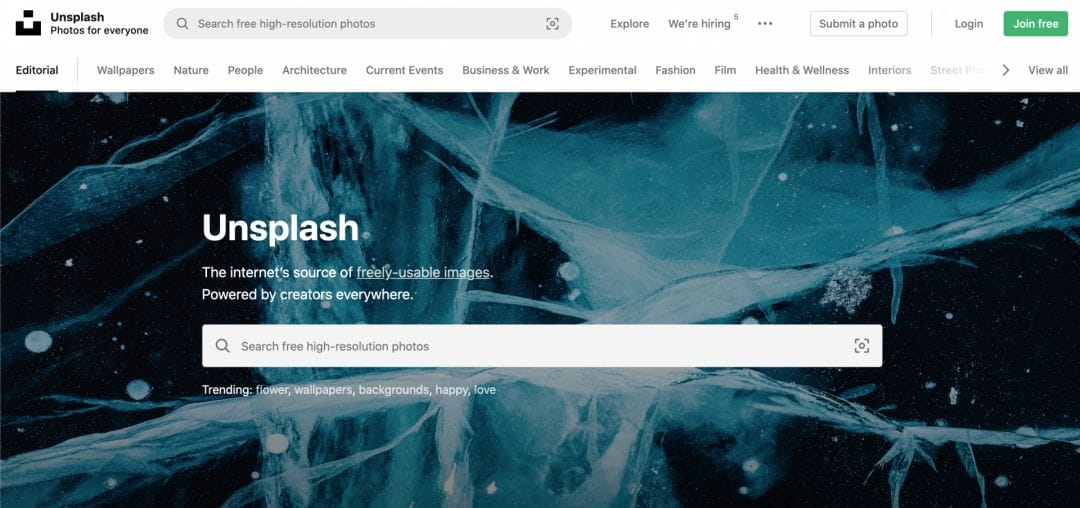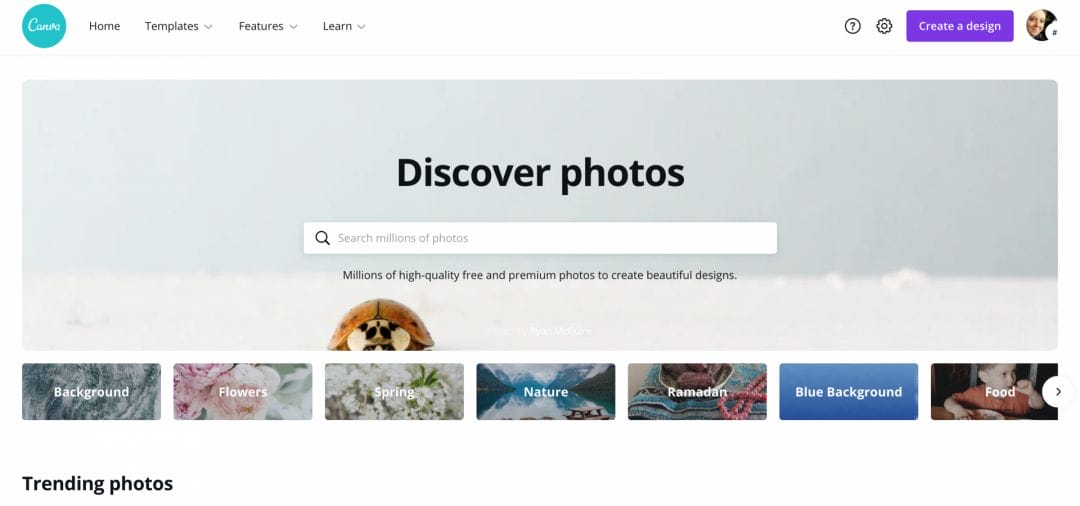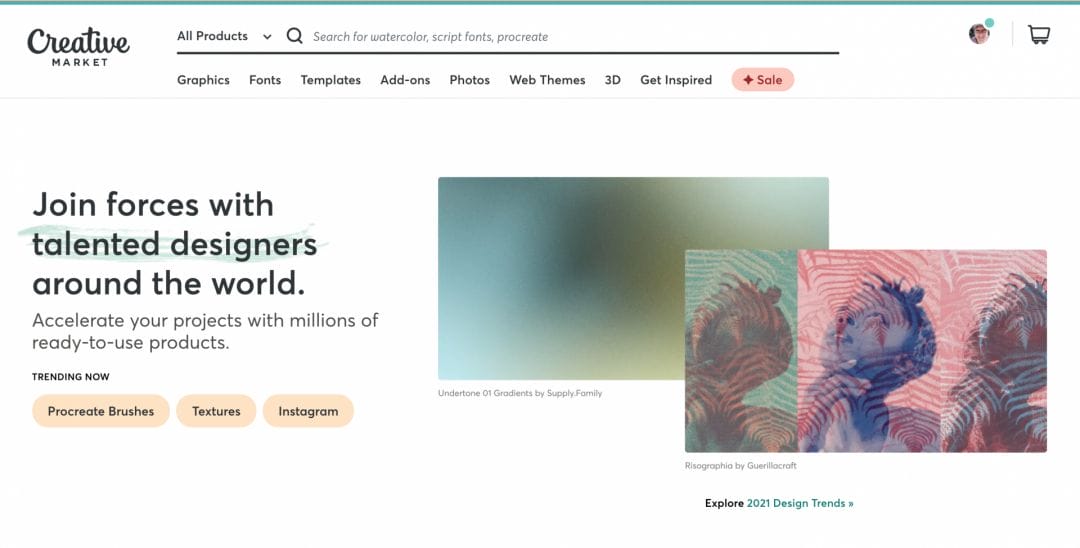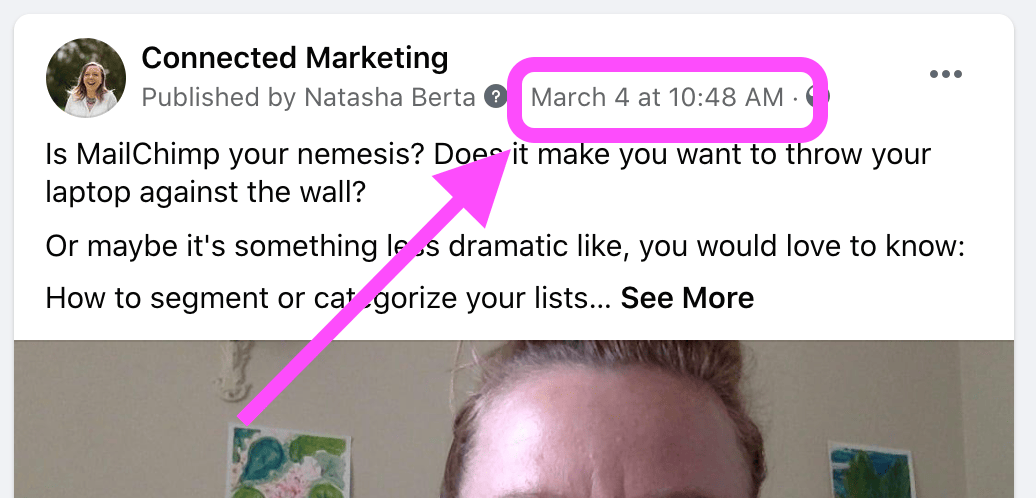What do you REALLY need to start serving clients online? I have talked about this a bunch in a couple of other blogs - like “Do you need a website” and “Easy tools to run an online business: Acuity” so today I’m going to talk about Zoom. If you aren’t familiar with...

Design and Print Business cards on Canva + unboxing
It was time for a new business card and I was running a Canva + Creativity course for my students so I thought I’d show them (and you) my Canva design process, how to order prints in Canva and then, how long it takes to arrive + the unboxing!
There are 2 videos in this set: the design and ordering and then the unboxing.
Enjoy!
designing and ordering prints
I ordered on the 5th of April and they arrived on the 11th of April. I didn’t request express post or pay for it but it has an express label on it. There were also 2 days of public holiday over Easter.
They can and look exactly like the preview.
In the button below is the Canva design I used if you’d like to use it too and below there’s the unboxing vid:
unboxing
Got any questions?
Have you printed using Canva before?
more from the blog
Easy tools to run an online business: Zoom
Easy tools to run an online business: Acuity
If you are new in online business, it can be helpful to know which steps in which order. As long as you have an ABN you are ready to roll and start making money in your business. In my other blog “Do You Need a Website” I mentioned having made 10k in my business...
Video content
Video is a great way for people to get to know you while you do other things like laze on the beach or make dinner for your kids or even sleep. But maybe you don't feel like getting dressed up, doing your face and getting yourself onto video. Can you still use video...