
How to figure out what you should blog and write about
Great!
You’ve decided that it’s time. You are ready to start writing and sharing your brilliance with your audience and the world. Your next thought now might be: What you should write about?”.
In this blog I will share some ways to generate ideas for your writing so you can have a big list of inspiring topics to dip into whenever you sit down to write.
This information also applies to “what should you make videos about” if you are into making videos.
A couple of important things to consider are:
What topic/s do you want to write about?
and
What do your ideal clients seek information about?
1. Talk to your people
Current Clients
If you are doing sessions with your ideal clients, you are getting great ideas on tap. Every session can provide you with ideas for writing.
What was the client’s challenge?
What did you do to help them?
I’m sure you’ve had days like me where you seem to say the same thing to about 5 people in the one week. THIS is great information to share as a written blog or video.
Friends + Market research
Current clients are a reliable source of ideas but you may not have many or any of those yet!
Other people that are YOUR people are your trusted friends. You could also have market research conversations with people who would be perfect clients with no pressure for them to buy from you.
The sole purpose of those conversations is to find out what they type in the Google search bar when they look for solutions or what questions and challenges they have around your topic of expertise.
You can do this more informally by being a great listener at parties and gatherings.
People are a great source of ideas.
A side note about your own ideas
You may not have a problem thinking up great ideas on your own.
Yay!
Why are you reading this article?? LOL 🙂
Your own ideas are great, however I would make one loving caution about your own ideas.
You may find that when you write from your own well of ideas that your writing doesn’t do as well as you had thought. As in: it doesn’t seem to get a response from your audience.
If this is happening, I would suggest that you may be writing at a level too far ahead of your current client’s level of growth or understanding.
Sometimes I write articles that I think are gold and no-one gives any hoot about them. And other times, I create something that I think is throwaway and that everyone already knows and people go mad over it.
So, if you are experiencing this, I encourage you to have some conversations with friends who are like your ideal clients. Have those client or market research conversations to make sure you are speaking the right language for where your people are right now.
2. Use the Google search
Bring to mind a topic you want to write about. I used this method for MailChimp.
(i) Type the idea into the Google search bar and don’t click search.
Have a look at the drop down.
Do you see a bunch of suggested search ideas?
These are ideas for blog articles or videos.
(ii) Further down the page it might say “People also ask” with a bunch of questions and drop downs. The headings of these drop downs are also great titles for your blog.
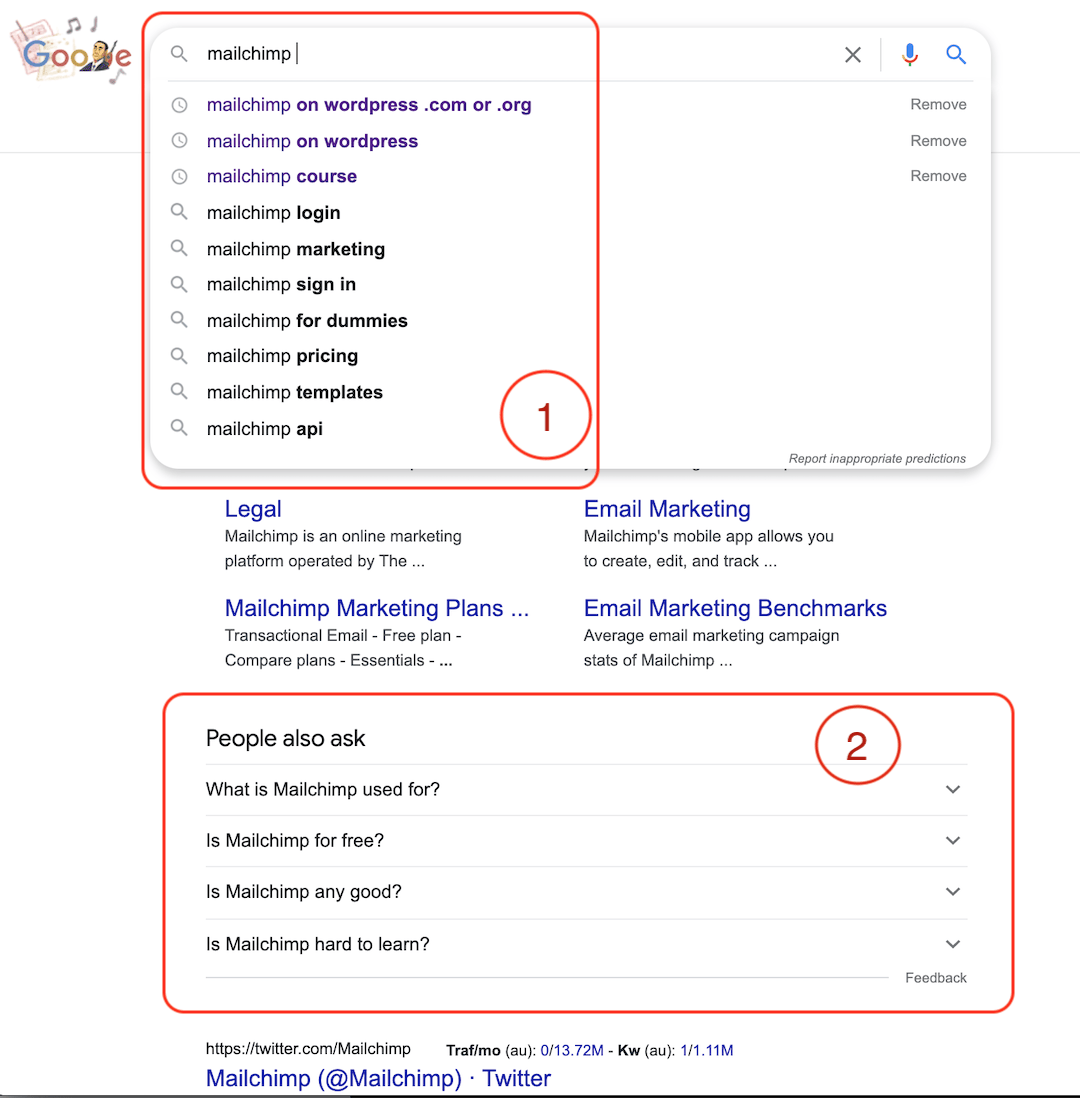
These two options give you ideas that the Google robot has noticed people asking a lot. So even if you don’t have conversations with people because you are clear on your topic, this method can help tease out a lot of ideas that a lot of people have definitely searched for in Google.
Creating articles that help you be found via Google search is a method of blogging that uses Search Engine Optimisation (SEO). Google is a search engine, and you can focus on optimising your website and blogs to show up better in Google search.
If you are interested in how to grow your business with a blog, I have a course about that. I delivered it with the brilliant Melanie White. I also have an SEO course with the ONLY person I recommend for SEO, Karen Phillips. This one is called “How to get the right website visitors”. Both of those courses can help you with your SEO if this is important to you and your business.
3. Use the YouTube search
Similar to the Google method above, you can type your topic or vague idea into YouTube and see what other content exists on the topic. Simply type your idea into the YouTube search bar and look at the ideas that drop down.
Once you have mined those ideas, click “Search” and have a look at the kind of content other people are creating and the other titles being used. You can write an article with the exact same title if you like!
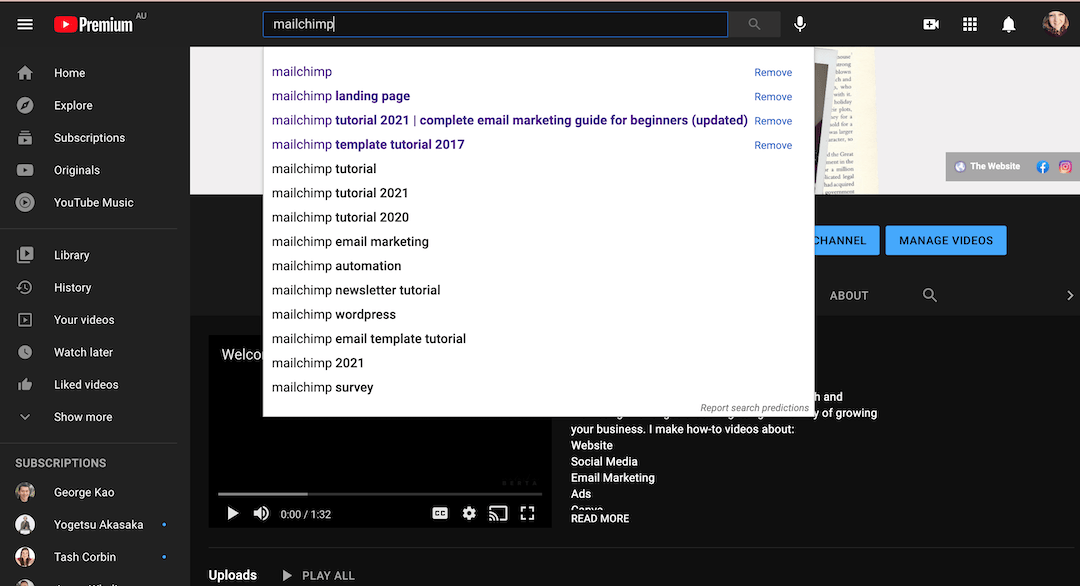
Now listen though: DON’T GET INTIMIDATED IN THIS STEP
Even though other people may have already created content that you want to create, no-one is quite like you. You have a particular configuration and lens to see life through that is of unique value to the world.
So PLEASE still go ahead and write that blog!
4. Use Keywords Everywhere
Keywords Everywhere is a free tool you can add to your Chrome browser. It enables you to see more when you do a Google search, when you do a YouTube search and when you view YouTube videos. It actually does way more than I use it for. I am not a major ninja at it but this method of using it simply will definitely help you find writing ideas.
So, once you have installed Keywords Everywhere to your Chrome browser and you look at your results using the above Google and YouTube methods, you will see a bunch more info on the side:
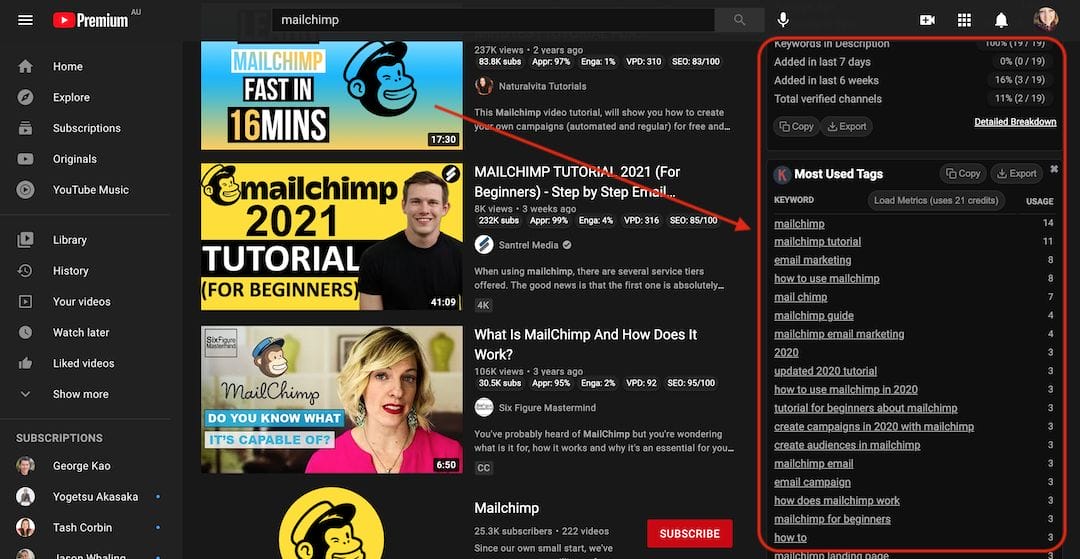
These are just more things to, hopefully, spark inspiration for you. The beauty of these methods is, Google is such a large database. Millions (or billions) of people are using this every day. And it’s free for you to mine for ideas. Yay!
Have these ideas been helpful for you? Let me know how you go and tag me in your social media post if you used this method 🙂
“I pay my respects and acknowledge the people of the Yuin Nation, traditional custodians of the land on which I live and work. I also pay respect to all Elders — past, present and future.”
Do you just want to talk to me about your business and website?
I’d love to chat. You can book a free chat and we can discuss website set up and all of the other things I mentioned here. We can even set it all up of ryou and save you the headace.
Go ahead and book a free chat here:












