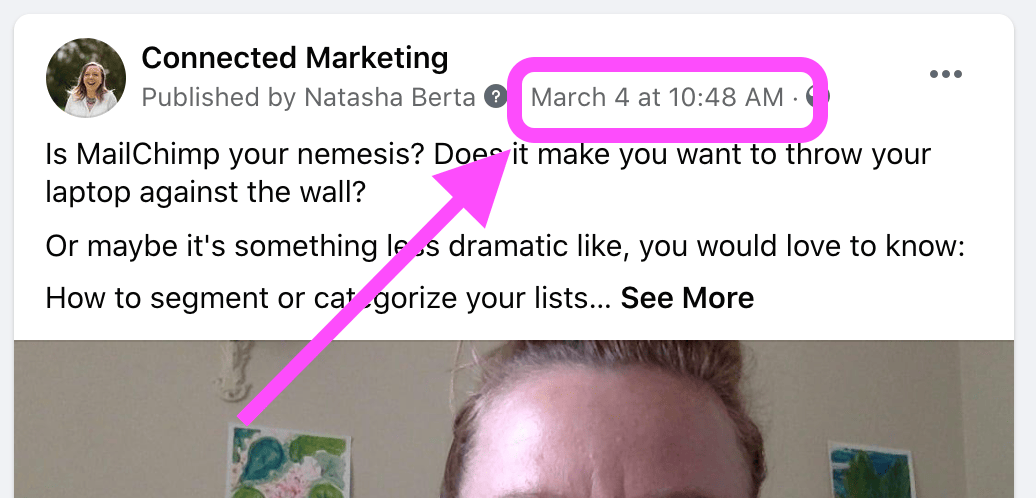Case Study: Shoshana Sadia
Shoshi is a “Womxn’s Empowerment Mentor and Cycle Guide”. She helps women to use their cycle as a superpower which invariably creates a lot of magic in their lives, harnessing the energy that is available and nourishing themselves when that is called for.
If you want to have a better relationship with your womb, you can grab her free Womb Meditation or if you want to go all the way to SuperHero status you can take the 5 week course, “The Cycle”. Or you can just follow her on Instagram for loads of inspiration and tips to make the most of being a woman creatrix.
When I started helping Shosh with her MailChimp she was finding it hard to get her emails to look good.
She found that the formatting and fonts were always weird when she copied the text over from a word doc or from her socials. I also noticed lots of in-text links instead of buttons because she didn’t know how to get sexy buttons. She wanted to have reliable templates, so she could use that one good email with text, buttons, images and colours in place and then just duplicate it to create automated email nurture sequences and to send out campaigns.
Shosh has the lowest paid version you can get on MailChimp, so she gets 3 audiences, and automations but she felt like there was more she could do using tagging and segments if only she knew how.
All of this together meant that she didn’t feel comfortable sending out emails to her gorgeous people and she wasn’t hosting free webinars, masterclasses or launching her course. Because she couldn’t use the tool.
We did a mixture of things to get her MailChimp account ship shape and highly functioning.

One thing Shoshi was nailing already was creating landing pages in MailChimp and using tags to deliver freebies all through her one list (before she upgraded to paid). But some of those landing pages weren’t as sexy as she hoped. Step one was a revamp of her landing page header images and text formatting.
What I was seeing was inconsistent fonts and way too many different fonts in general.
I recommend choosing one font for headings and one font for body text. No more than that 🙂
So I edited the landing pages to have consistent font use and sizing which gave us an immediate relief.
I also created a new header image for the landing pages that was just like the images on the website banners.
Getting Shoshi a template she could use for all emails and automations was another easy fix focussing on these 3 things:
- Consistent font types
- Consistent font sizing
- Creating branded buttons
Once I set these, Shosh had a template email she could use for campaigns and automations.
There was another trick too: the address had changed but that wasn’t showing up in the footer even though Shosh had edited it in the email. This is because the “From” address in the footer isn’t set on a per email basis. There are actually some settings in your account info you need to go and edit. You go to Account > Contact Info and edit your address there. So that is fixed too!
The final step was to set Shoshi free to create gorgeous emails for herself. I did this by making short, screen share videos of how to set the fonts, how to create the buttons and a number of other things she does on the regular like moving people from one list to another. I use a screen recorder tool and do the task with verbal instructions which I then send over to my clients so they can follow along and do it themselves. These recordings are available as long as the interwebs exist as a future resource for my clients.
Shoshi hardly needs me for MailChimp related support at all these days and can use her email marketing smilingly and confidently.
“I pay my respects and acknowledge the people of the Yuin Nation, traditional custodians of the land on which I live and work. I also pay respect to all Elders — past, present and future.”
Do you just want to learn how to master MailChimp?
I’m currently delivering MailChimp mentoring in a group program which will probably run again later this year. I also love helping people 1-1 with MailChimp so feel free to book a free chat or check out the MailChimp mentoring info here: